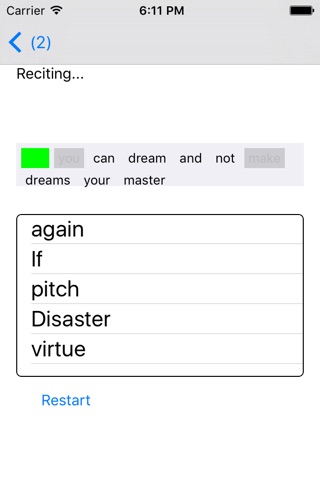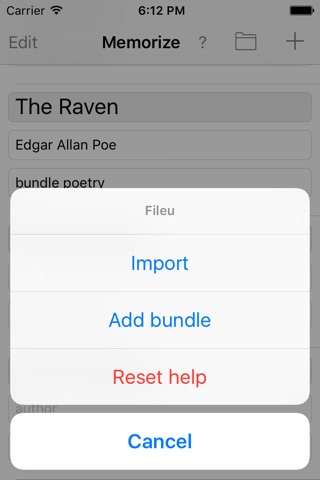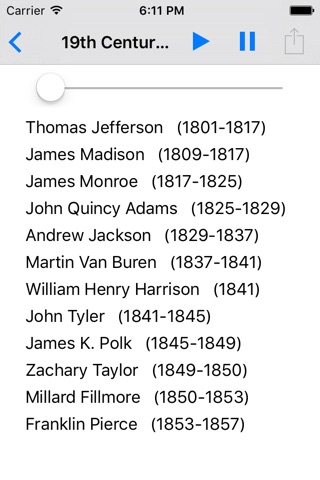MemorizeSomething
** PROMOTIONAL LAUNCH PRICE ***
Sometimes you just need to memorise something.
Maybe youre doing an exam, and it would be handy if you just knew the key points. Okay, you have to demonstrate understanding, but itll boost your credibility if you can drop in a few facts. Having the facts clear in your head also means that there is also more time to think about what your should say.
If youre doing a presentation, and someone asks about a point of information, itll look lame if you hesitate or dont know. (What were the revenue figures for widgets last year?) Also its a good idea to memorise the first 3 or 4 lines of any presentation to get past the nerves and into the flow of the conversation.
Its also fun to memorise poetry. No, wait it is. Its definitely not in vogue, but actually the wordsmiths of yesteryear definitely knew their trade. They can cheer you up. They can transport you to foreign lands. They can make you think. Its also just cool being able to recite a poem thats means something to you.
Memorise Something does what it says on the tin. It helps you memorise poems and lists, and monitors your progress. It does that displaying parts of the text, and blanking out words. You then choose from a list of alternatives. As you learn it, blank out more words until you can say it by heart. Ive been using the method for a while, and its kind of weird but at some point you just know it!
You can also record yourself and listen back as the ultimate check on how youre doing. Tweet about it, or email your voice recordings to friends.
The app comes bundled with some public domain poetry that I like:
- Remember, the Peace of Wild Things, The Raven, Ozymandias, If...
and some lists..
- US Presidents, UK Monarchs, the Planets, Periodic Table, Old and New Testament books
You can delete and restore the bundle of parts of the bundle at any time. Find the option on main screen menu.
You can of course add your own material. Poems or prose can be added from the main menu ("+"). this displays a view that collects the necessary information. Create the prose in your favourite text editor (I use Drafts), and separate out verses using blank lines. Then just tap paste in the add view.
You can import either prose or verses or lists form cloud services such as DropBox. Just tap the import menu item, and choose your location. This means that a teacher could save a file to a shared drive, so that everyone can import it.
The file format is simple text Examples are on the website, and for example you could import this:
Remember
FORMAT:sentences
Christina Rossetti
bundle poetry
http://www.poetryfoundation.org/poem/174266
1,2
Remember me when I am gone away,
Gone far away into the silent land;
etc.
Use FORMAT:list for lists!